Hello !I downloaded the project file and I would like to add other types of block like window etc ... But when the block is created the texture is in its place but I can see all over the world! How do I no longer see the world but have a transparent block?Thank you in advance.
LOLLOLOLOLOLOLOLOLOLOLOLOLOLOLOL DO U FKING KNOW HOW HARD IT IS TO CREATE A FKING GAME DO U REALLY THINK THAT ADDIMG MULTIPLAYER IS EASY ? U NEED TO BUY SERVERS AND THAT WILL MAKE THE CREATOR MAKE THE GAME NO MORE FREE ARE U FKING KIDDING ME ?
I was using this project as a base for my mobile game, I ran into an issue with the controls. I'm not too sure how to have scroll wheel as a mobile control button, and I'm also not really sure how to change it from scroll wheel to just buttons on the keyboard instead. Do you have any clue how I could achieve this?
dude i am so dumb, i tried replacing the mouse scroll wheel with buttons that i created and didn't realise it said getaxis instead of getkeydown... bro
Edit: commenting out the save feature on save and quit gets the button to work, is there anyway to get the save feature working on phones?
Hey, Sorry to bother you again. I'm not sure you know the cause of this problem (probably not) but the generate new world and save and quit buttons work perfectly in the editor, but when I build it on my phone those buttons don't do anything. Is there anything like PC specific thats in the code for those buttons?
Yeah. you'd have to make sure the button components are accepting touch and not just mouse input. I'm pretty sure i made my own button scripts rather than using unity's default ones. Look into that script and be sure its looking for touch as well.
← Return to game
Comments
Log in with itch.io to leave a comment.
WORK MULTIPLAYER
IM SO MAAAAAAAAAAAAAAAAAAAAAAAAAAD
i litterally spent over 50 hours building abandoned mineshafts skyscreapers castles bunkers giant trees and other stuff .
And today the game crashes and i lose all my data .
Imma kill myself
ur dumb
How am i dumb if the game glitched out .It's not my fault dud
no im talking about just going crazy and telling that you re gonna kill urself bc of a game got oofed
I mean you ain't wrong also I'm new and what mostly brought me here was FNF
yes, fnf fnf fnf -_-
Show post...
your currect
I'm currently working on an update to smooth out the game a bit + add some new stuff, sorry about the crash, this game isnt the most stable lol
add local multiplayer pls
how do you play
Show post...
you looked like you never played IF YOU DID IT IS GOING TO BE PLAYED WITH THE SAME KEYS AS NORMAL MINECRAFT!!!!
I'm on chrome. :(
same :(
Im on my school computer but I dont want to get in trouble
You lucky as hell this site is unblocked for you! Make it last!
Minecraft with shaders but not laggy!!!!! 👍
My man, This game is EPIC, except we don’t have infinite generation, & the game optimisation isn’t that great, but oh boy, I LOVE IT
Still this is faster than Java
the screen is really hard to control i just cant play this so sorry
Pretty good man, I like it you should add survival mechanics on this one.
lol
uh the thing brings me to chrome, but not the game
im on chromebook and im using linux help-
it not work on chrome
Show post...
same :(
E
e
I am using chromebook too and hi guys
hhhmmmm
not to sound bossy or anything, but i would like for there to be a survival mode added to the game, as it would make it more fun and shit
The world look kind of... Thiicccccccccckkkkkkkkkkkk
How to Download this game on Mac, theres no any sign here just this plsss help me i comment here 2 times and still dont know how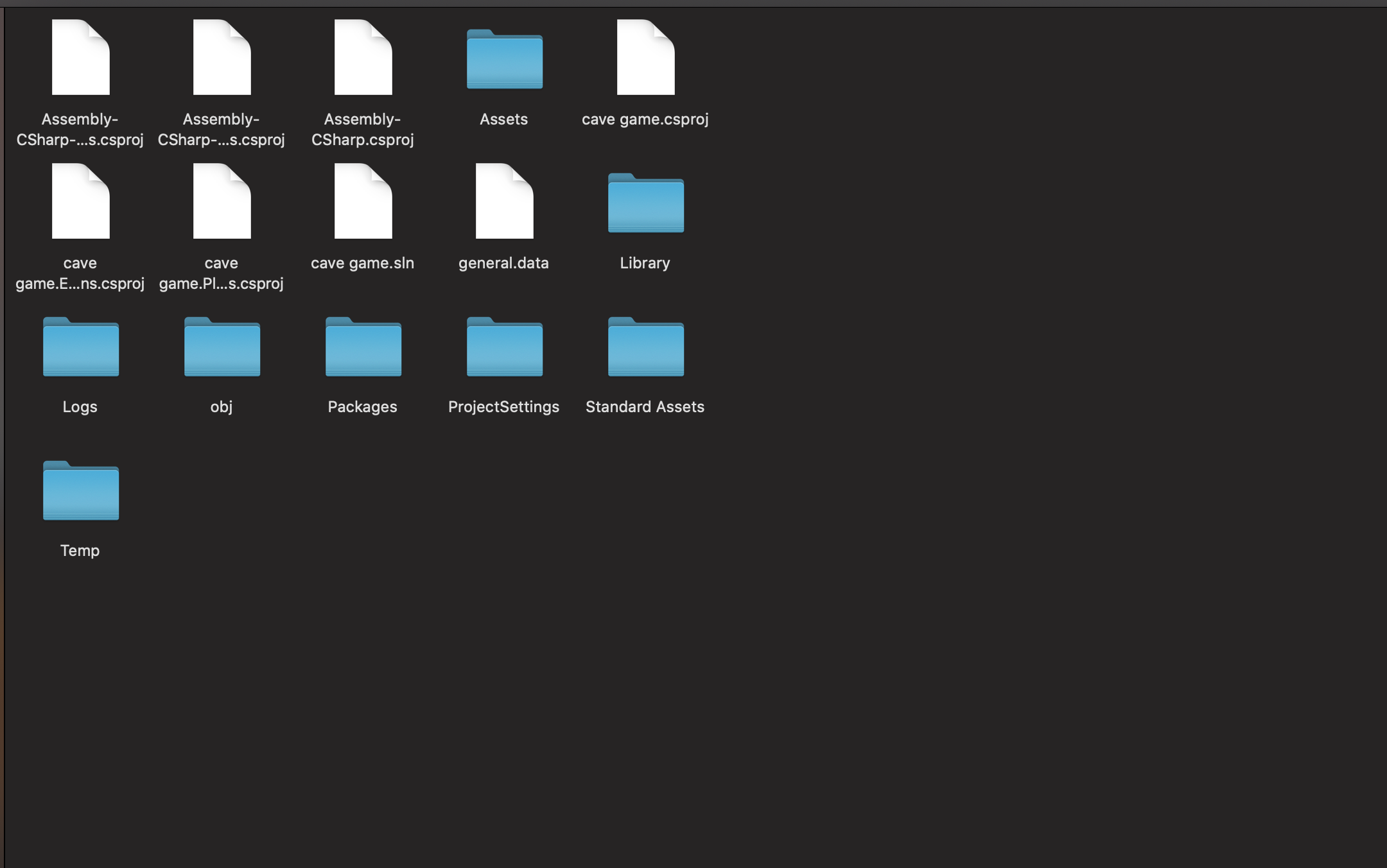
Try looking up how to on YouTube, it worked for me :>
I dont have his youtube channel do you have one??
Show post...
how pls tell me how
iam on windows where to dowload
Try looking up how to on YouTube, it worked for me :D
when you realize you could've got this instead of buying the actual Minecraft
hi um is there a survial mode
Show post...
no
i love this
gg dude it's super accurate to Minecraft classic
Hello ! I downloaded the project file and I would like to add other types of block like window etc ... But when the block is created the texture is in its place but I can see all over the world!
How do I no longer see the world but have a transparent block? Thank you in advance.
yay free minecraft
lol
How To Play it Wont Let Me Play Because Of My Resulution???
10/10 GAME
I LOVE THIS GAMEEEEEEEEEEE
LOLLOLOLOLOLOLOLOLOLOLOLOLOLOLOL DO U FKING KNOW HOW HARD IT IS TO CREATE A FKING GAME DO U REALLY THINK THAT ADDIMG MULTIPLAYER IS EASY ? U NEED TO BUY SERVERS AND THAT WILL MAKE THE CREATOR MAKE THE GAME NO MORE FREE ARE U FKING KIDDING ME ?
someone is 9 year old...
mobile among us has multiplayer, and is free at the same time
Ye man but do you know ads ?????????
Show post...
Bro calm down or else... I'M REPORTING YOU
REPORTED LIL
cave game.zip lol
hahahah
looks alot like minecraft..
Show post...
it is minecraft
I really enjoyed this! In the video I give out some suggestions (I don't know how many are possible though!). Again, amazing job!
I really enjoyed the video! sorry about the crash haha. I'll probably make an update soon that fixes that and probably adds a few blocks perhaps.
Show post...
please send game link
what unity version do you need?
I made it in version 2019 but if you open in it a higher version it should convert everything just fine.
Really good game!
want to be my friend.
bros
i dont know how to open the game i need a video how to open it or something
Its easy ............ just download it and open the zip rar file .
Then , choose your divice type . like Mac , Linux, windows
Then click on cavegames.exe . ands then enjoy
help
the project doesn't open in unity
I was using this project as a base for my mobile game, I ran into an issue with the controls. I'm not too sure how to have scroll wheel as a mobile control button, and I'm also not really sure how to change it from scroll wheel to just buttons on the keyboard instead. Do you have any clue how I could achieve this?
I'm pretty sure i did something like this in the code:
if(Input.GetAxis("Mouse ScrollWheel") > 0) block++;
if(Input.GetAxis("Mouse ScrollWheel") < 0) block--;
if(block < 0) block = maxBlock;
if(block > maxBlock) block = 0;
I looked for an input axis rather than a Input.GetKeyDown, so just replace this section with something like that.
dude i am so dumb, i tried replacing the mouse scroll wheel with buttons that i created and didn't realise it said getaxis instead of getkeydown... bro
Edit: commenting out the save feature on save and quit gets the button to work, is there anyway to get the save feature working on phones?
Hey, Sorry to bother you again. I'm not sure you know the cause of this problem (probably not) but the generate new world and save and quit buttons work perfectly in the editor, but when I build it on my phone those buttons don't do anything. Is there anything like PC specific thats in the code for those buttons?Yeah. you'd have to make sure the button components are accepting touch and not just mouse input. I'm pretty sure i made my own button scripts rather than using unity's default ones. Look into that script and be sure its looking for touch as well.
where are the textures stored in? also how do I add normal maps?
that's all in the unity project files. you'd have to change the textures there and then re build the application